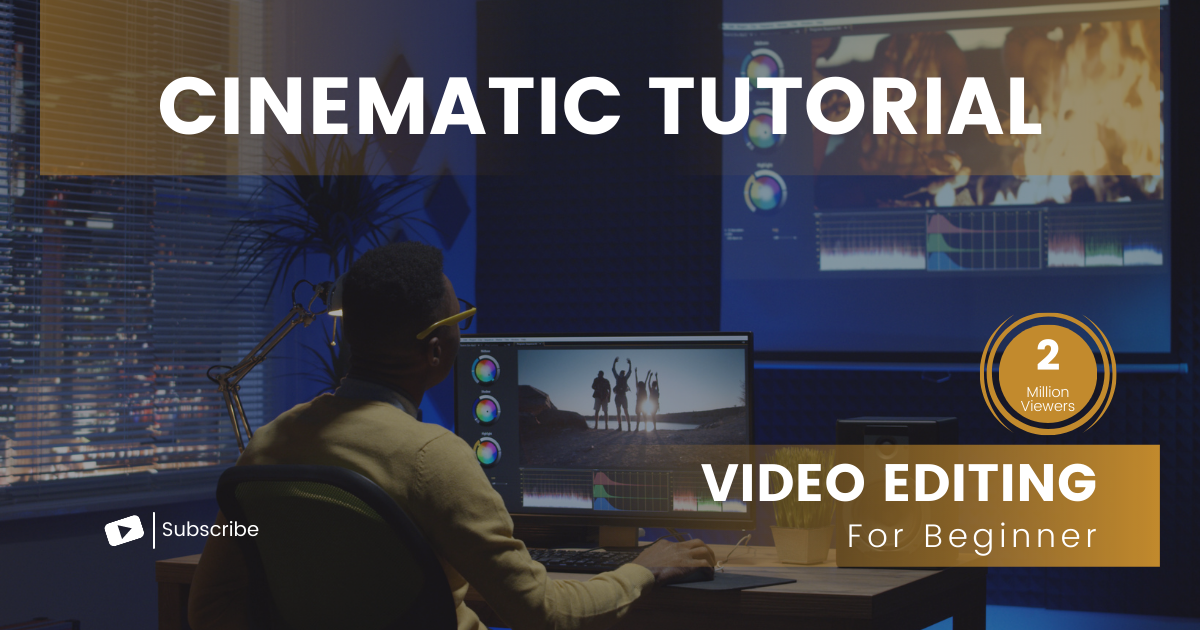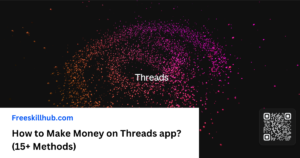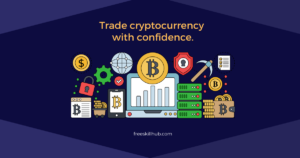Introduction
Hello, and thank you for joining us for the best video editing course! You are at the correct spot if you want to take the video content you produce to the next level, and you can do so here.
You will learn all you need to know about film refining in this class, from the fundamentals, such as how to organize your files, to the more advanced skills, such as sophisticated editing techniques and special effects. After learning this course you will able to sell your services on different platforms like Upwork, Facebook, LinkedIn etc.
This course will offer you the skills and information you need to produce high-quality, entertaining films that will capture your audience no matter what level of post-production you are, whether you are just starting out or have years of expertise under your belt.
Throughout the entirety of this class, we’ll be demonstrating various techniques using a variety of editing software. Because of this, you’ll be able to follow along using whichever program best suits your needs. You’ll learn about well-known editing tools like Adobe Premiere Pro, Final Cut Pro, and Camtasia, and then you’ll be able to choose the program that best suits your needs.
To begin, we will guide you through the essential processes of importing your film, setting up your editing environment, and organizing your files. You will learn how to edit your footage using the razor tool, how to sequence clips together to create a narrative that makes sense, and how to utilize transitions to make your cuts smoother.

We will cover more complex skills like color correction, sound editing, and special effects as we get farther along in the course. We’ll walk you through the process of incorporating text overlays, photos, and other visual components into your movies, as well as demonstrate how to make effective use of music and sound effects to bolster the impact of your narrative.
At the conclusion of this training, you will have a comprehensive understanding of all of the fundamental skills required to edit videos to a professional standard. Your film material will be able to reach new heights, and you’ll be able to attract a larger audience by creating films that are both professional and interesting.
What exactly are you looking forward to? Sign up right now to advance to the next level of proficiency in film editing!
How to start video editing as a pro
You may initially feel overwhelmed if you’re interested in learning how to edit movies. There’s a lot to learn. On the other hand, if you take the appropriate approach, it may be easier than you imagine. In this article, we will walk you through the five most straightforward stages to follow while editing a film so that you may immediately start editing like a pro.
Organizing your files before even starting to use your editing program is essential. On your MacBook Pro, you can make a new folder and give it a name that relates to the project you are working on. You may, for example, give it a title like “How to Start a Podcast” and include the current date and time in the title. If you do so, your data will be easier to centralize, and your work will become more efficient.
After creating the main folder, you should create a subfolder called “A-roll,” inside of which you will save the video of your talking head. A folder labeled “B-roll” should be used to store any other video you have, such as a film displaying the item you are demonstrating. You may utilize stock footage to make your movie more interesting if you don’t have any B-roll material.
After creating your folders, you can import videos from your mobile device or external storage if you have them. If you run out of storage space on your computer or laptop, we suggest purchasing an external drive to save your data. We recommend the Samsung T7 solid-state drive (SSD), which has a capacity of two terabytes and is quick and dependable. You can also guarantee that you have sufficient storage space for all of your information and extend the life of your computer with the help of external discs.
After you have imported your videos, you are free to launch the film editing program of your choice. Camtasia is a simple and straightforward way to get started in film editing, and we highly suggest it. You can get a free trial to see whether or not it will work for you. You may get a discount of 10% on the item if you are willing to purchase it. Launching the required software is the first step before configuring the editing environment.
To start the editing process, go to the file menu, choose “save as,” and save your project in the folder that you made in the first step. The next step is to import your material and then use the razor tool to cut off the bits that aren’t needed. After trimming down your footage to the essentials, you can begin sequencing the remaining pieces and connecting them with appropriate transitions to create a consistent and engaging narrative for the audience.
If you use text overlays, photos, and many other visual components in your movie, it could have a more substantial effect and be more visually beautiful. To make your video more interesting to watch and listen to, you can also include some music or sound effects in the backdrop. Be cautious only to utilize music to which you legally own the rights; otherwise, you risk infringing on another person’s copyright.
After you have finished personalizing your video, you can export it to the format of your choice and then share it anywhere. You can learn how to produce high-quality films that appeal to the audience you want to reach and move you forward toward your objectives if you put in the time and effort.
In conclusion, editing movies is a daunting task, but following these five straightforward steps can make the process simpler and more approachable. Remember that being organized, using B-roll footage to make your movie more fascinating, and adding text, photos, and music to increase the impact and beauty of your final product are all important things to keep in mind.
Conclusion
In conclusion, you should now have the knowledge and tools necessary to edit your video footage. We began with the fundamentals and worked our way up to more complex ideas so that you would have a solid foundation in video production.
Your knowledge of Video processing tools, the value of timing and rhythm, and the ability to manipulate the material to evoke a desired response from an audience have all grown during the course. To further improve the quality of your videos, you learned how to edit the audio and apply special effects.
We hope you’ve learned a lot and are ready to tackle more significant tasks now that you’ve completed this course on Video processing. It takes time and effort to master the art of film refining, so we hope you’ll keep trying new things and honing your skills so that you can make films that are your own.
We appreciate you signing up for our course for free, and we hope you succeed in your future video editing endeavors.